SecureFilePro Mobile App📱
- AustinTaxCPAs

- Jan 10, 2023
- 1 min read
From your smartphone, taxpayers can:
📃 Upload Files
📝 E-sign documents
⬇️ Download prior year returns
📧 Send messages to our firm
SecureFilePro now has a mobile app. Taxpayers can download the mobile app from the Google Play Store and the Apple App Store. Search for "SecureFilePro."


After downloading the app, the taxpayer will enter the email address that is associated with their SFP login and click Submit.

The domain will be loaded to allow them to log in to the account that you have set up by entering their Username and Password and clicking Sign in.
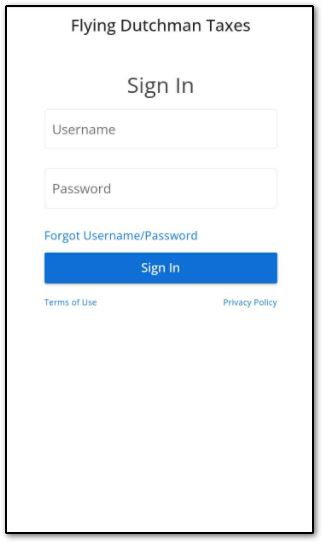
Layout and available functions are the same as the website.
Main Page - Defaults to the Files tab for quick uploading or downloading of documents:

Menus - click the hamburger icon at the top left to access the different tabs (Files, Profile, Checklist, Questionnaire, Messenger, Sign Forms, Payment). Note that the taxpayer will only see the tabs you have enabled on Account Settings > Connect Features.

The taxpayer can make changes to their own account information (email and password changes and MFA options) by clicking on the profile icon at the top right and selecting Account. To log out, click the profile icon and choose Logout.



They ask the right questions and notice important details—whether it’s about location, pricing, or legal terms. Their bloom property management support streamlines every stage of the experience, from initial viewing to closing the deal.
Choosing an agency means the guards are vetted, licensed, and accountable, offering a level of professionalism that how to start a security company in california internal staff often can’t match. Customers often feel more at ease in places that take their safety seriously.
They often incorporate mixed materials like resin, glass, or sustainable wood, giving each piece an artistic and eco-conscious appeal. Unlike circle chain traditional styles that stick to fixed patterns, current trends promote flexibility, comfort, and visual interest.
Integrating thobes into your wardrobe allows you to express culture and fashion together. Why do muslims wear thobes the simple silhouette promotes a tidy, groomed appearance that naturally enhances personal style.
Their comprehensive approach prevents moisture buildup and structural damage over time. Professional roofers also adhere to roofing companies in edmonton safety standards and complete jobs within expected timeframes, avoiding unnecessary delays.