How to Run Profit & Loss Report by Quarter & Compare to 2019
- AustinTaxCPAs

- Dec 29, 2020
- 1 min read
QuickBooks Online:
1) Profit & Loss (This Year To Date)
2) Display Columns By: Quarter
3) Compare Another Period: Last year, % change
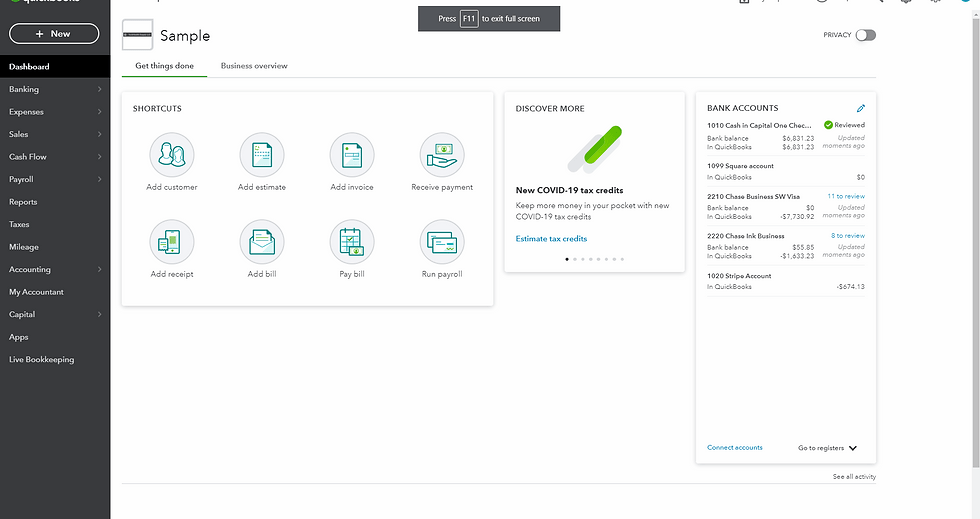
QuickBooks Desktop:
1) Reports: Company & Financial: Profit & Loss Standard
2) Click Customize Report
3) Modify Report: Profit & Loss:
Dates: This/Last Fiscal Year 🔽
Display Columns by: Quarter 🔽
Select Previous Period ☑
Select % Change ☑



Comments